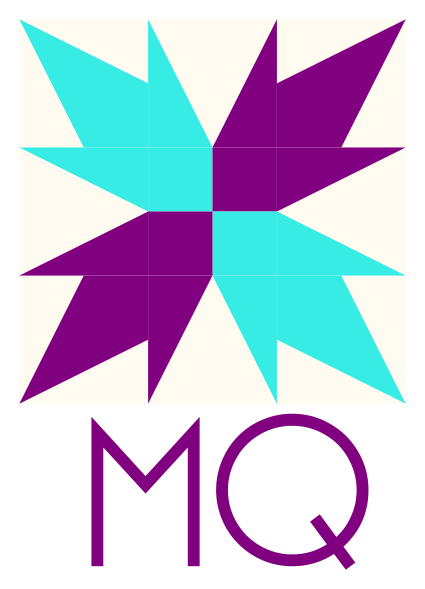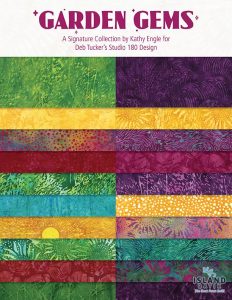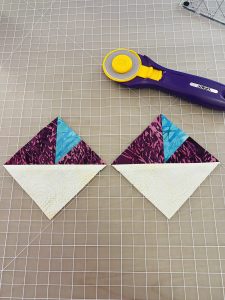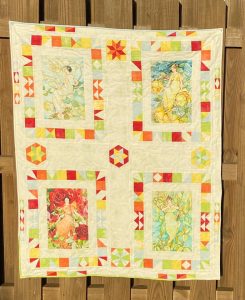I was so thrilled to be asked to be a part of this week’s blog hop. We were asked to choose one of the Blockbusters and add borders using the gorgeous Garden Gems line by Island Batik.
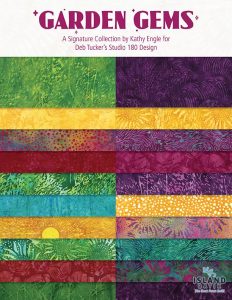
The first thing I did was check out the Blockbusters to decide which block I wanted to use. I knew I wanted my finished piece to feel like a full finished quilt. So I narrowed down my options to some of the more complex blocks. In the end I chose Crosspoints because I hadn’t done much with the Triangle Pizzazz Technique Sheet and I really wanted to play with that particular unit.
I love the Blockbuster series for so many reasons. There are different color combinations shown for each block, which usually serve as inspiration for my own experiments. When I print out a Blockbuster the first thing I do is get out my colored pencils. I use the black line master to play with color placement.

I looked at all my options for fabrics within the Garden Gems line and chose my four favorites plus a multi.

I chose what colors I wanted to feature in different parts of the block and went to work. I chose to make the 15″ finished block size so I could have a decent size wall hanging in the end. Working with batik fabrics is something I truly love. Jewel tones feature prominently in my fabric stash so the bright colors of the Garden Gems line were fun to work with. It was hard to narrow it down to just five fabrics!

Playing with Triangle Pizzazz felt so familiar because it is similar in construction to the Shaded Four Patch. The satisfaction of getting that perfect point in the middle of the unit was a great feeling.
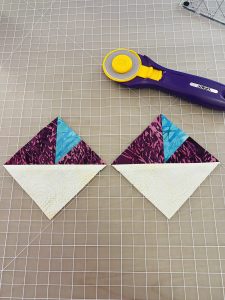
I assembled the whole block and began thinking about border options. I knew when I picked the block I wanted to work with half square triangles. I felt like they would compliment the overall finished block and it would allow me to continue working with my Tucker Trimmer.

With the size of this block being 15 inches I felt like 2 inch half square triangles would work well. I wanted to add some fabric between the block and the half square triangles so the block would stand out and to have an even number to work with for adding the border. Since 15 isn’t divisible by 2 I began to add just some straight borders using trial and error. I ended up with a larger border in green at 1 inch and smaller border in blue at 1/2 inch. When I’m working with larger quilts I usually do the math prior to cutting my fabric, but with something as small as this finished block I was able to play without doing the math first.

I wasn’t sure what colors to use for the half square triangles, but I ended up going with the pink and purple and then another added border of the multi in the end. I used my Eight at Once Technique Sheet to make the half square triangles. It went so fast! I also ended up adding hourglass units as cornerstones as a last minute decision. They ended up playing well with the hourglass units in the block.

When the top was complete I sat down with my husband who long arms all my quilts for me. We chose a thread color and a pantograph that we felt complimented the finished piece well. Any of you who take classes with me know that my cats love to hang out when we quilt or when I teach. Doodlebug and Henry decided to get in on the action when we were cutting fabric for the backing.

The finished project came out much better than I had even envisioned. I ended up binding it with the blue fabric, although I also thought about using the green. In the end I’m really happy with all of the color placement, the borders, and the fabrics I chose.

Adding borders to a quilt can often take your projects from feeling incomplete to polished. Most of the time I play with EQ8 when designing a quilt, but because I was working with a smaller finished project I was able to just jump in and begin working with the fabrics as soon as they arrived. Trial and error is a part of the process, but when I’m working with such gorgeous fabrics it all feels like play and not work. The finished piece is something I’m really proud of and I can’t wait to hang it in my sewing room.
Yesterday Sarah Furrer talked about her process on the Studio 180 blog. You can find her post here:
Blocks and Borders with Garden Gems
And tomorrow another fellow CI Chris Combs will be talking about her process on her Facebook page:
The Quilter’s Nook
Sarah will finish out the week on the Studio 180 blog. I hope you’ll take a look at what they created to get some more ideas on adding borders to your blocks and quilts.